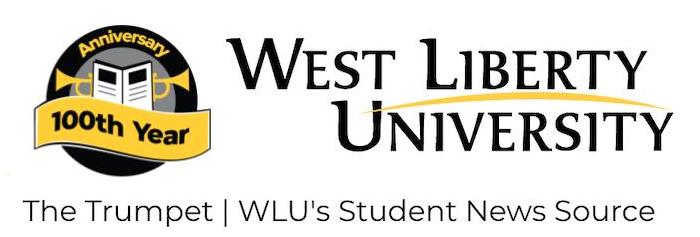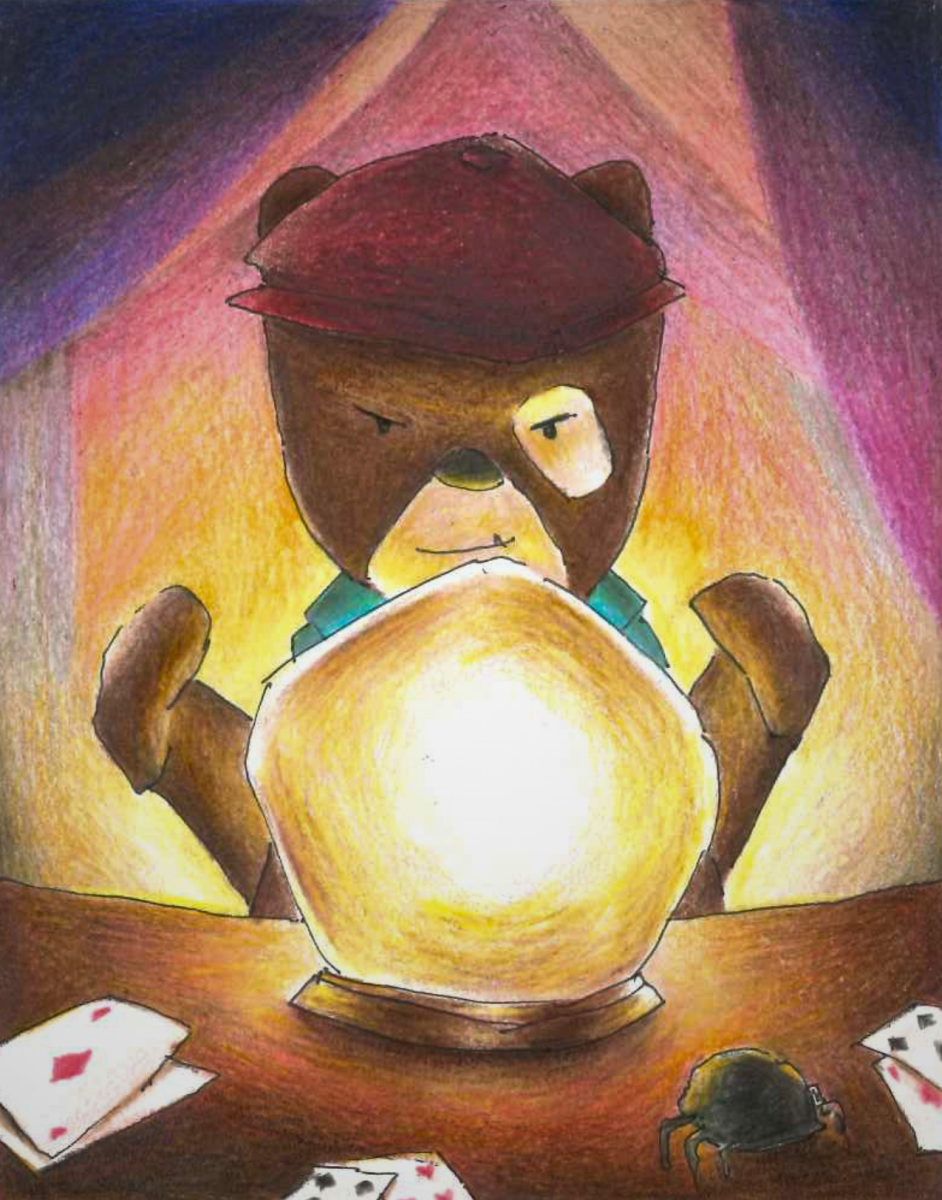By Chad Richards, Contributing Writer
Some time ago, I was reading an article online that talked about the importance of internet security and how to prevent hacking. The one quote I remember was about the possibility of a person getting hacked online; it read, “It’s not a matter of if, it’s a matter of when.” It’s a viewpoint that I very much agree with, especially with some of the major internet breaches in the past year or two.
In fact, at the beginning of this month, Twitter found 32 million usernames and passwords had been made available on the “Internet black market” for sale. To give a sense of scale, that’s around the same amount of followers as Lebron James or Oprah. Getting hacked is a problem that could easily strike at any time.
Twitter isn’t the only thing that’s vulnerable. Email accounts, banking websites, and school websites are all targets for hackers to steal your personal data or worse. So, how do you protect yourself? I’ve come up with a few tips, both through my own experience and the experience of others:
Some of the most popular passwords include “password,” “qwerty,” “123456,” “football,” and “1234,” among others. It should go without saying, but don’t use any of these.
When coming up with a password, try not to use a word or a combination of words. For example, “football,” “college,” and “wheelingnailers” on their own are all bad passwords. Instead, use a mix of characters, like upper and lowercase letters, numbers, and symbols. Try not to repeat characters, though. For example, “888h01rrr” would not be a good password.
A website may have a minimum character limit for passwords, but that doesn’t mean you need to meet that minimum exactly. The longer the password, the better. I recommend around 10-12 characters.
And so, taking these tips into account, here’s a strong password example: “kMR4&8*XP2.” It has a mix of upper and lowercase letters, symbols, and numbers.
Of course, a password like that isn’t easy to remember, so I suggest getting a password manager. It’s a piece of software that stores all of your passwords and sometimes has the functionality of being able to change your passwords to much stronger passwords. All you’ll have to remember is the master password and you can access all other passwords. Most managers can sync passwords across devices, but that’s offered as a premium feature.
I myself have looked at password managers, and have decided on Lastpass. It is easy to use, and you can automatically change passwords for popular websites. The premium version is a steal at $12.00 per year, or around $1.00 a month, which fits the college student’s budget perfectly. It leaves few reasons not to start securing your online life.
It may be easy to think, “It won’t happen to me,” but it’s much more likely than you think. Half of all US adults were hacked in 2014 and 70% of the population is likely to get hacked at some time. It may sound like fear mongering, but as long as you strengthen your passwords and watch your tracks online, you have a good chance of minimizing or eliminating any future cyber attacks.