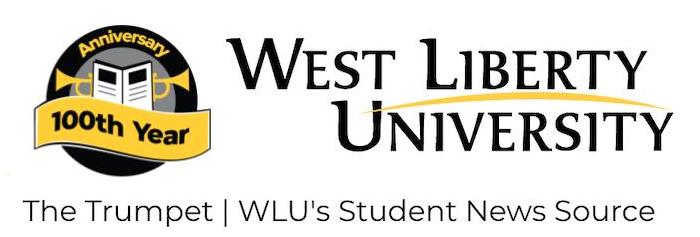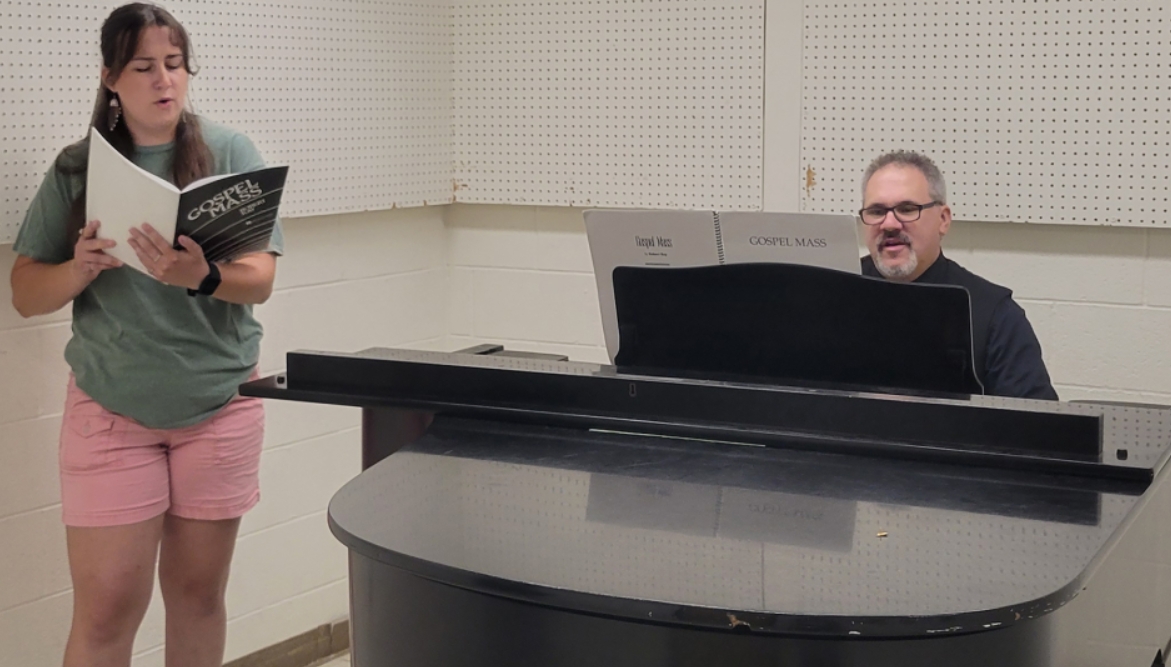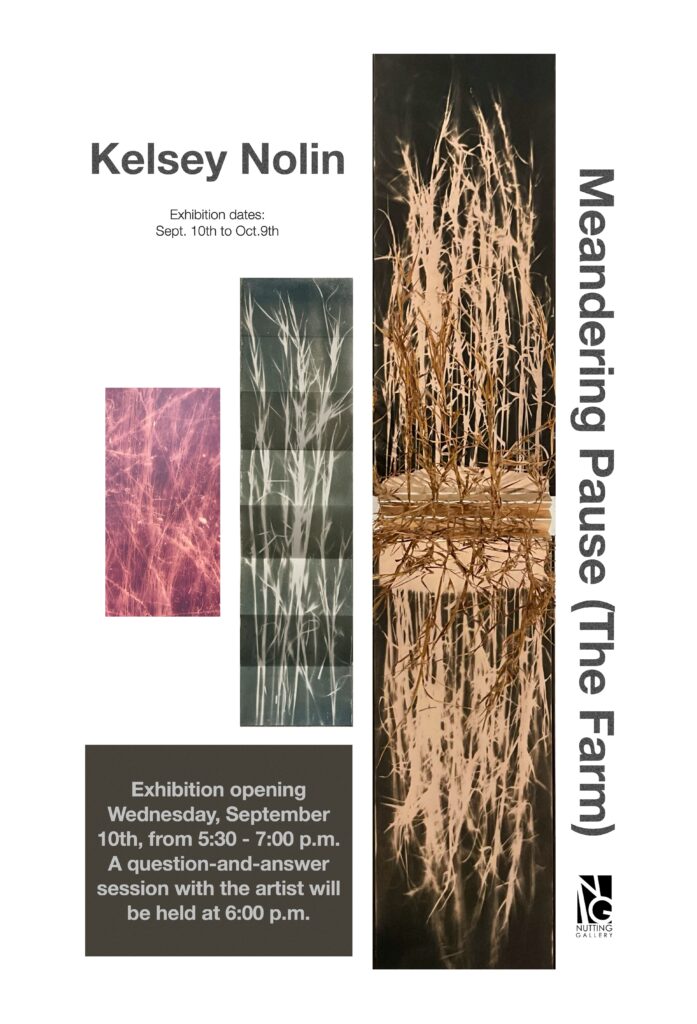By Emily Salvatori, Editor
Pre-registration began on Oct. 22 for spring and summer 2019 classes. Whether it is your first time scheduling or if you’ve been scheduling for a while now, it can be a frustrating process. Here are some tips to make the process smoother.
Know your registration status
Seniors could begin registering on Oct. 22, juniors could on Oct. 26, sophomores can begin on Nov. 1, and freshman can begin on Nov. 7. You can check your registration status on WINS under “Student Services,” “Registration,” and then “Registration Status.” Finding out when you can register and if there are any holds on your account is better done sooner than later.
Check DegreeWorks
This is an easy way to see what classes you have taken, and what classes you still need. DegreeWorks can be accessed through your WINS account. You can also find out by looking through the Course Catalogs available on the West Liberty University website.
Fill out a blank schedule form
These are available in Shaw Hall, and can be found online. This helps to piece together your schedule in an uncomplicated way so you don’t try to schedule overlapping classes. Looking through the classes available on WINS and mapping it out early will make it less stressful when you go to schedule. Writing down the CRN numbers for classes you would like to take beforehand makes it easier on you when it comes time to register for classes.
Meet with your adviser
You cannot register for classes without getting your alternate PIN from your academic adviser. Your adviser’s name can be found on DegreeWorks. When you schedule a meeting with him or her, it’s best to go in prepared. At least having a rough draft of your potential schedule and your questions prepared will make this process go more smoothly.
Register for classes
Finally, after you’ve figured out what classes you need to take, you’ve met with your advisor, you have your PIN, and your registration date is here, you can register for classes on WINS by entering the CRN numbers and clicking register.
After registering, double check to make sure no error codes happened and that you’re signed up for all of the classes you wanted.
Photo Credit: Emily Salvatori