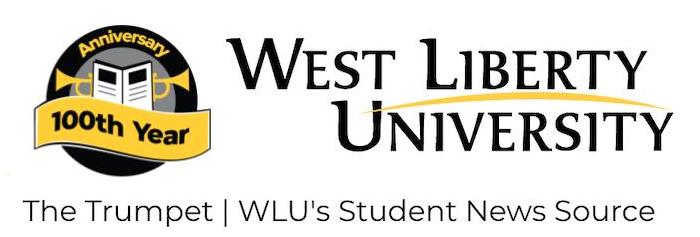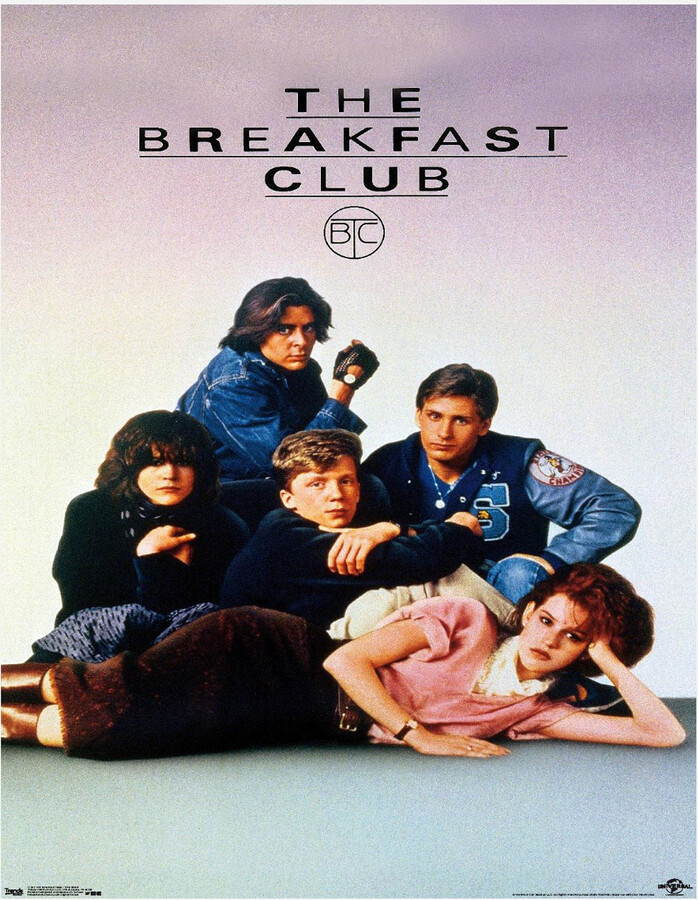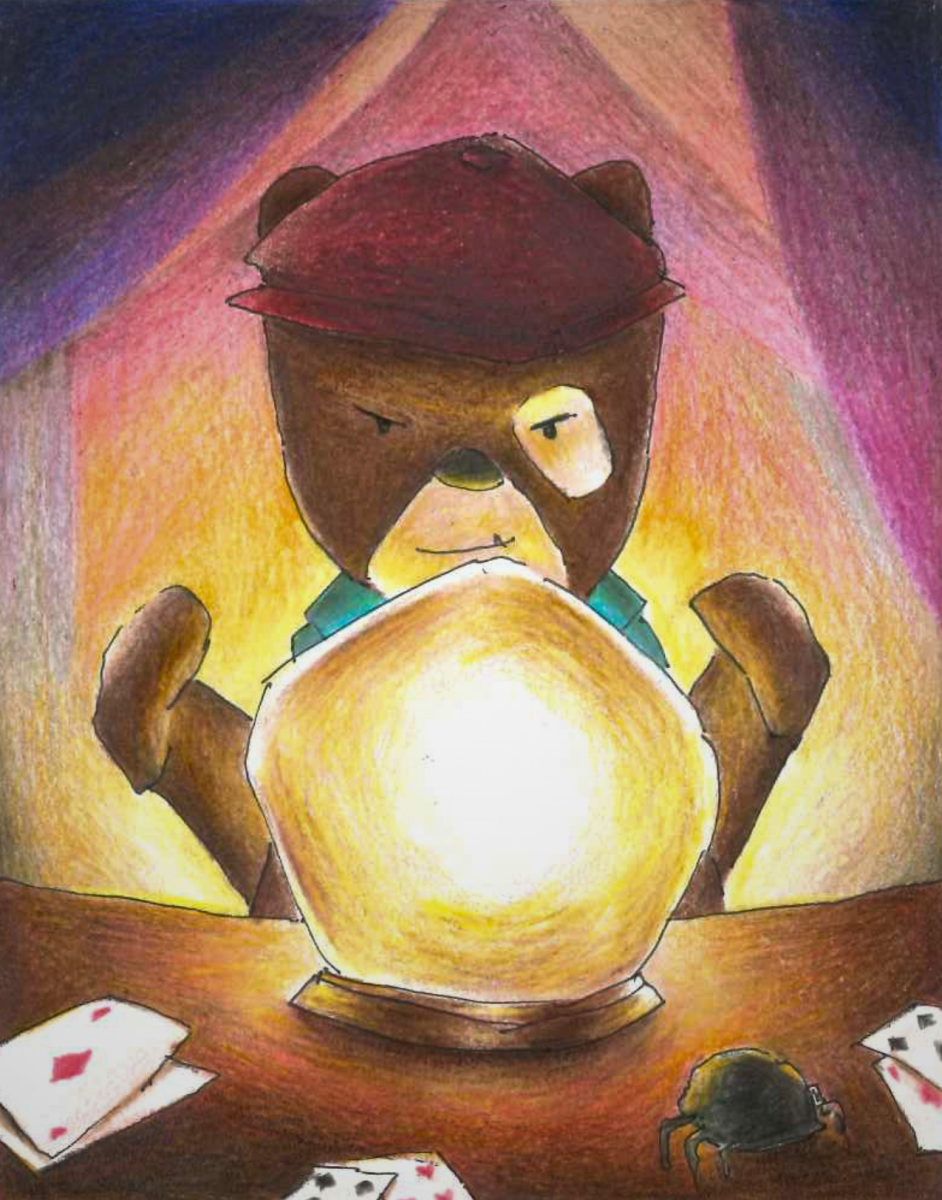By Maria Kimble, Contributing Writer
Sakai is a useful program used by WLU professors and students. This program allows open communication between the professor and the student.
Professors can create quizzes, forums, and upload assignments before class. Students can also find class resources, class rosters, and their grades through this program.
All around, this is a great program that allows classes to run more smoothly. Sakai’s new update functions better, is easier to navigate, and looks better than before.
Sakai provides the necessary tools for instructors and students. MyWorkspace works like a desktop after login.
Here, you can maintain a schedule, store documents, and much more. Sakai’s newest version supports a responsive design, meaning that this program can be used on any device with any screen size. This allows students to now use Sakai either at a desktop or on the go with their smart phone.
Sakai has even added a new Contact Us tool, so users can easily contact the makers with any issues. With one click, the new tool can send an email to the help desk for a speedy response.
Beforehand, navigating through Sakai felt like you needed a map. I once had a class where I was told not to drag and drop documents into the drop box! Now that is a problem of the past. Sakai’s new features allow students and instructors to find tools easier.
“Uploading files was way more confusing before the new update. Now it doesn’t feel like a fight with my computer,” senior Mercedes Ryan said.
The new interface has been redesigned to provide a new clean, modern design. This also allows the program to be accessible on all screens. “I think Sakai looks so much better now. It looks more modern,” said junior Taylor Long.
Compared to the older version of Sakai, this update has a smoother interface that looks and works better. Sakai can even make your classes easier when used correctly.
When using Sakai, you are always in the loop. With the new update, accessing your classes is easier than ever.
Photo credit: Daniel Morgan